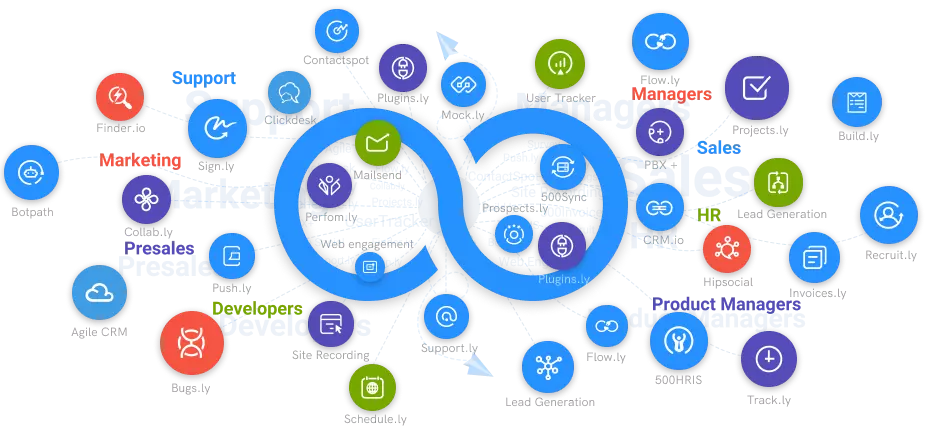How to Add Live Chat to your Website?
There are multiple live chat tools from which you can choose a suitable one. The best way to select an appropriate tool is to lay out your business requirements about a live chat provider.
#1
Convert your visitors and provide real-time help from your website
#2
Chat with your customers through text, voice & video support
#3
Get 24/5 chatbot service and automate the frequently asked questions through BotUp
#4
Personalize chat theme to align with your website design
#5
Integrate NinjaChat with built-in helpdesk software, Support.cc
#6
Choose CRM software such as CRM.io to embed your chat activity
#7
Filter reports by date and agent to monitor agent performance
#8
Manage unlimited departments and get access to unlimited chats with no extra charges
#9
Unbelievable pricing - the lowest you will ever find
#10
Everything your business needs - 50 apps, 24/5 support and 99.95% uptime
Are you contemplating the idea of adding live-chat-support to your business website but confused about where to begin? Thankfully, adding a live chat to a business website is not as difficult as you think.
According to a recent survey, 44% of online customers claim their questions were answered by chatting with a live person. This fact makes this feature a prime factor in a business website.
There are multiple live chat tools from which you can choose a suitable one. The best way to select an appropriate tool is to lay out your business requirements about a live chat provider. Of course, your business requirements will be different from your competitors. Thus, proper research is necessary on the various features provided by other providers.
Adding Live Chat to your Website in only 10 Minutes
Live chat widgets are used by a site visitor looking to get quick answers to his or her questions. With the help of a live chat feature on your businesses' website, you can keep the telephones from ringing non-stop. You also get a chance to overcome minor sales objections that may prevent a person from doing business with your firm.
How to Add Web Chat Live?
Unlike common beliefs, adding a web chat software to your business website is not a difficult job. All you need to do is sign up with the live chat provider and download and install their chat widget. A widget is a quick line of codes that you can easily install on a website.
One of the best live chat providers is NinjaChat. It comes with a wide array of features and benefits for users and customers. Once you are done with the download, the code will automatically position a small chat icon at the bottom right-hand corner of the screen or the business website. When a customer wishes to get answers to his questions, he will click on the icon, automatically initiating the chat. Any business representative from your firm can chat with the customer and answer his queries.
You may also set up a bot that will answer all the initial questions from a customer. The bot can also ask for vital information from the customer. This will help save time when a live person takes over the chat. In other words, the bot will do the initial job of your business agents.
Why use NinjaChat?
NinjaChat is one of the most popular and feature-packed live chat services for businesses worldwide. However, it has features that prove to be a boon in disguise for both customers and companies alike. Some of the features of NinjaChat are discussed below.
1. Live Chat with an All-in-one Feature
NinjaChat is one of those rare live chat services that come with a wide array of features. These features help firms engage their customers through multi-channel support chats using the live-chat-software. These options include voice, video chat, and text to encourage the best possible conversations.
2. Real-time Dashboard
NinjaChat provides a real-time-dashboard to businesses. This feature makes it very simple for firms to manage, monitor, and optimize all the live chat software performances in real-time.
3. Customize your Widgets
Do you wish to customize and personalize the chat window to match your website design and business? This is easily possible with NinjaChat. You can easily choose your favorite theme, name, title, and profile image in the widget.
The monthly package for the NinjaChat is $14.99 per month. However, if you choose the annual pack, this rate goes down to $9.99 per month. This is quite affordable compared to some of the biggest competitors considering the features and benefits you get with NinjaChat.
Register your business to NinjaChat and download the chat widget. Once you see the chat icon on the bottom right side of the website, you can be assured that it is good to go.
Opting for a chat tool for your business website is a good choice indeed. It is a simple yet effective way to keep your customers happy, well-informed and to ensure that your business prospers for a long time to come. In addition, nobody can imagine five-star customer support without prompt answers to queries and timely solutions to problems.