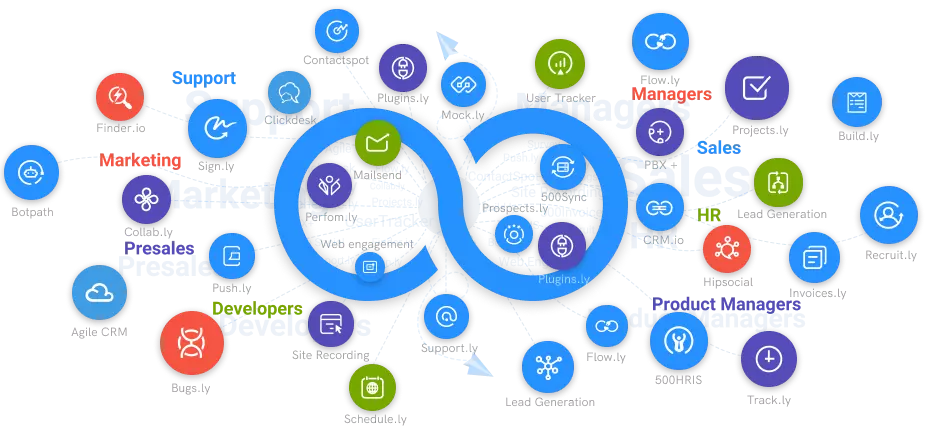How to get your Live Chat Transcripts?
It's the small details of the right live chat protocol that can make the difference between good customer service and a great customer experience.
#1
Convert your visitors and provide real-time help from your website
#2
Chat with your customers through text, voice & video support
#3
Get 24/5 chatbot service and automate the frequently asked questions through BotUp
#4
Personalize chat theme to align with your website design
#5
Integrate NinjaChat with built-in helpdesk software, Support.cc
#6
Choose CRM software such as CRM.io to embed your chat activity
#7
Filter reports by date and agent to monitor agent performance
#8
Manage unlimited departments and get access to unlimited chats with no extra charges
#9
Unbelievable pricing - the lowest you will ever find
#10
Everything your business needs - 50 apps, 24/5 support and 99.95% uptime
Chat transcripts ensure that the consumer has quick access to the information provided by the agent during the conversation.
Live transcripts allow supervisors to review certain chat sessions and search for keywords they want to follow in a conversation. A transcript is also useful to keep a copy of the chat time in a safe place.
For example, affirmative words and phrases are often used in live chat scripts as wordings and templates for customer support to make customers happy. Using such magic words in a live chat script can improve customer loyalty, increase customer satisfaction, and reduce customer migration rates.
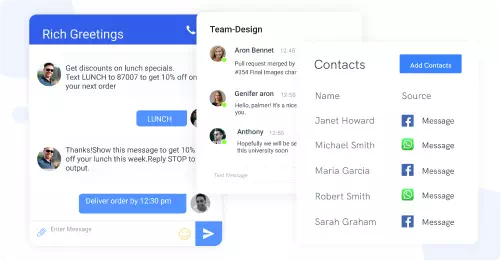
We are all aware of the power of first impressions and excellent customer service phrases that can be used in chat logs. Positive phrases for customer service can be used in direct chat conversations so that the right representative can provide the right information without having to wait a long time.
Some companies share transcripts of their customer chats to show their transparency. Displaying the transcript option during the call itself can be reassuring for the customer, who immediately knows that the call is being recorded. However, it adds clutter to the chat window and the agent can cancel the call if the client requests a transcript in the middle of the chat.
Another advantage of chat logs is that they serve as proof of the customer's conversation history and provide security. When the customer receives his/her live chat log, he/she has a record of who made contact and when. The most obvious advantage is that chat logs ensure that the customer has easy access to the information provided by the agent during the exchange.
The e-mail download option allows administrators to have customers download their chat logs at any time during a chat session and request them by e-mail. At the end of a chat, a follow-up window appears reminding the customer that they can download a copy of their chat log and send it to themselves via email.
If the customer requests an e-mail transcript, an e-mail containing the transcript will be sent at the beginning of the call.
Live chat channels do not seem to offer the possibility of requesting a transcript. However, NinjaChat allows customers to download an e-mail copy of their chat log. For some customers, an accessible transcription option combines the convenience of tracking email conversations with the speed of instant messaging. You can view and reply to messages sent from your live chat widgets, bots, and conversations in an inbox.
You can compile your chat replies using the Answer Editor in the conversation inbox. Once deposited on your server, the script sends the transcript when the chat ends and sends it to the specified email in the email.
The e-mail transcript sent to visitors includes a timestamp of your conversation and a link to the site where the chat began. If you want to use another email, you can add that in the account settings in the transcript box, as shown below.
You must also specify the recipient e-mail and chat IDs for the conversation if they are available via the get method. If no email is available, view the [email protected] you requested for the live chat stage field and change the email provided. If you have more than 100,000 chats in your license and want to receive them, you can call our chat endpoint several times.
By using callbacks you can extract all chats from a certain period of time. As you can see, the additional information about the chat is useful if you have a long list of chats and try to find one.
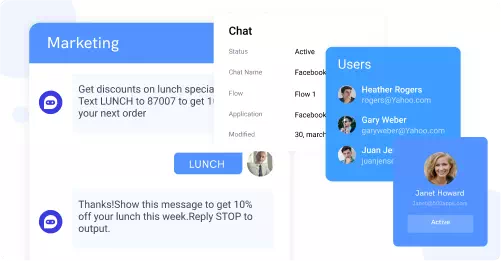
Live chat system is a real conversation between two people that lets your personality show. Chat with a visitor by clicking on the Play video chat widget.
When the conversation is over, the visitor can start a new conversation by clicking on the linked text in the chat window. You want to be a human being in the chat, so it can be helpful to read a bot's script to create a conversation flow. As you learn, you can improve your chat flow by creating better greetings, putting the right questions on the right pages, and many more.
For customer support tips, co-browsing, and video chat requests, you can follow the following scripts. Practice live chat scripts and customer service phrases to have a role and a way to script and test how good it sounds from a customer's perspective.
By setting up and receiving transcripts, you can take control of how your business receives transcripts and distribute them to various chat agents, departments, business managers, and supervisors.
This is especially useful if you do not need to archive your chats, which is often the case. Department-Level Email This email specifies which department level receives the transcripts and how the chat is forwarded between departments. Live chat logs are copies of conversations between agents and customers that provide valuable records of the details of an interaction.
Conclusion
It's the small details of the right live chat software etiquette that can make the difference between good customer service and a great customer experience. By basing your goals on customer service and promotion, you direct the conversation with relevant questions to guide visitors to the site to those goals.
Through the conversations you have with your customers and visitors, you can gain insights that will help you promote leads, upselling and regular customers.